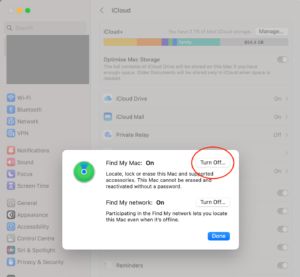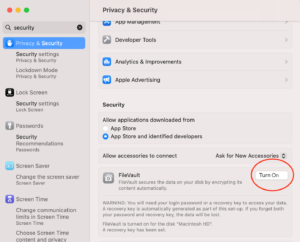Buying & Building Cyber Services

Membership & Accreditation

Skills, Certifications & Careers

News, Events & Research

Buying & Building Cyber Services

Membership & Accreditation

Skills, Certifications & Careers

News, Events & Research

About Us

Login to profile